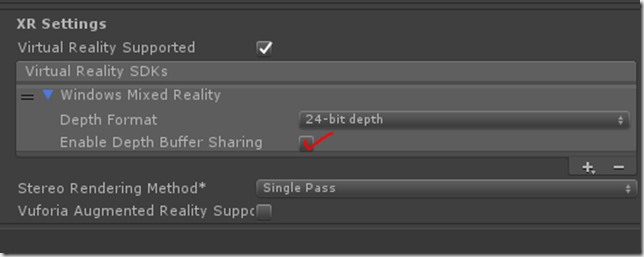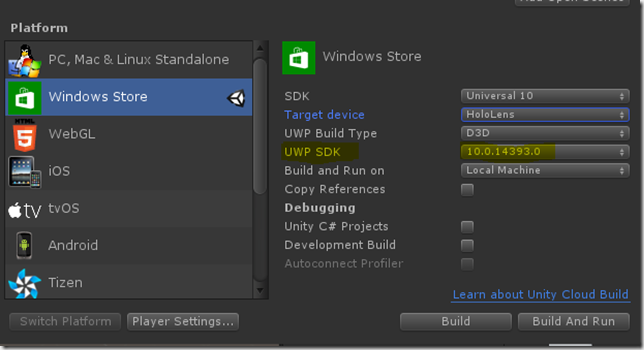I’ve come to accept that doing HoloLens and MR Device development means working with constant issues. As long as I can stay on top of what these issues are, I feel less like pulling out my hair. And I’m not just a member of the hair club for men – I also want to help you avoid hair loss with monthly updates.
I’m currently doing HoloLens development with VS 2017 v15.3.3, Unity 2017.2.0f3, MRTK 2017.1.2, and W10 17074 (Insider Build).
This month saw the release of Unity 2017.3.0f3, which introduced a fix but also some new bugs. The fix is to the HoloLens stabilization issues introduced in December’s Unity 2017.2.1 release which caused holograms to be jittery. In Unity 2017.3.0f3, a new player setting in the editor called shared depth buffer fixes this. Just expand the Windows Mixed Reality node under XR Settings and check off Enable Depth Buffer Sharing. On the other hand, this seems to conflict with the stabilization logic in the MRTK, so you may see some jumpiness (but no jitteriness!) so you’ll want to remove that older logic from your code.
2017.3.0f3 also introduced problems with WWW (Unity’s older internet communication class). Basically, it doesn’t work when running in UWP anymore (though it does on other platforms and in the editor), so if your code or any assets you may be depending on for internet communication depend on WWW, you’ll have issues.
If you are using older stable builds of the MR Toolkit (up to 2017.1.2), you’ll start getting warnings and errors in 2017.2.0f03 and above about outdated APIs. Unity introduces API changes with each monthly release. The UnityEngine.VR.WSA namespace, for instance, is now UnityEngine.XR.WSA (sometimes the Unity editor will automatically fix this for you when you migrate a project but often it doesn’t). In a couple of cases (like in the HandGuidance class) you’ll notice that the InteractionManager APIs have changed.
UnityEngine.XR.WSA.Input.InteractionManager.SourceLost += InteractionManager_SourceLost;
UnityEngine.XR.WSA.Input.InteractionManager.SourceUpdated += InteractionManager_SourceUpdated;
UnityEngine.XR.WSA.Input.InteractionManager.SourceReleased += InteractionManager_SourceReleased;
becomes:
UnityEngine.XR.WSA.Input.InteractionManager.InteractionSourceLost += InteractionManager_SourceLost;
UnityEngine.XR.WSA.Input.InteractionManager.InteractionSourceUpdated += InteractionManager_SourceUpdated;
UnityEngine.XR.WSA.Input.InteractionManager.InteractionSourceReleased += InteractionManager_SourceReleased;
The signature of the event handlers also change. Just follow Visual Studio Intellisense’s notes on how to fix the signatures.