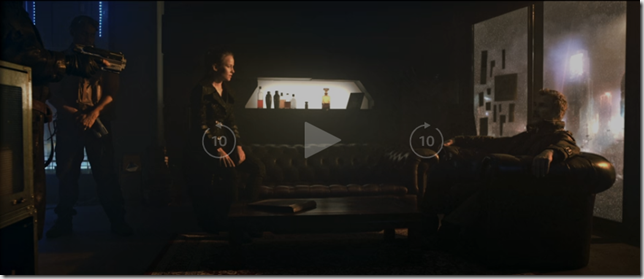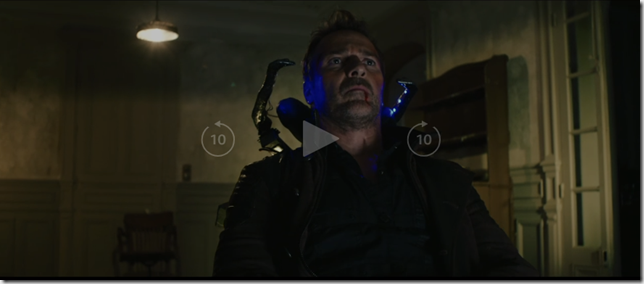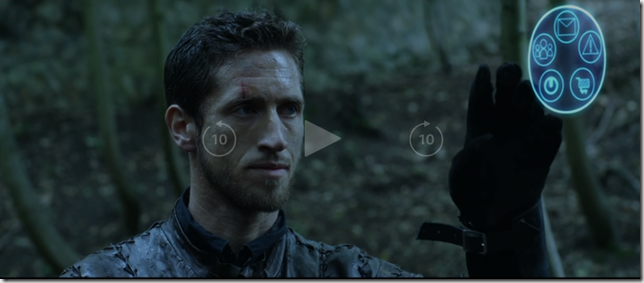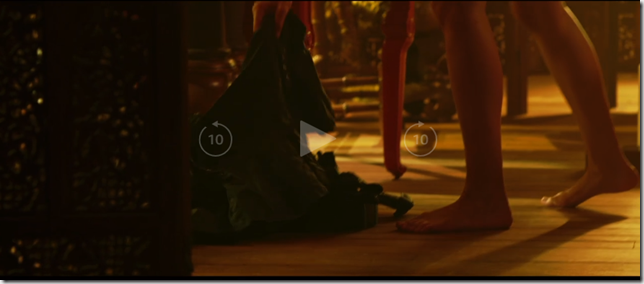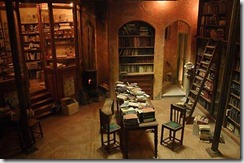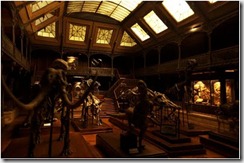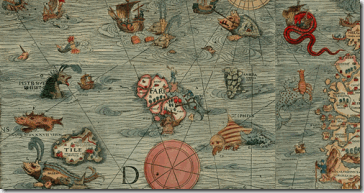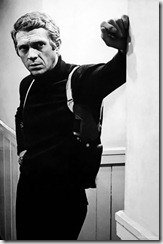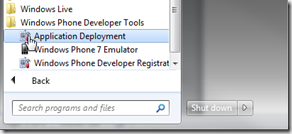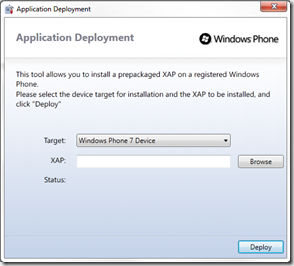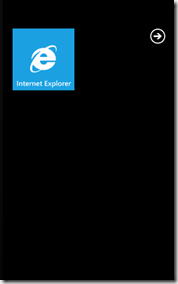On August 6th, the Atlanta developer community will be hosting ReMIX South, a conference for designers and developers. This is the second year the conference has been held in Atlanta. Early Bird tickets can be purchased at http://remixsouth.eventbrite.com . The official website is at www.remixsouth.com . Tickets are only $30 through June 28th.
There are lots of great conferences throughout the year such as MIX, An Event Apart and TechEd. These all tend to be extremely expensive, however. At the other end of the spectrum are community events such as MadExpo, CodeStock, the various code camps and DevLink. These are great, inexpensive grassroots level events. Anyone can speak and the agendas tend to be more or less random.
ReMIX is an attempt to create something in between these two extremes. We created an event that has the level of speakers you would typically see at all the former two to three thousand dollar events but at the price of a community event.
We do this by spending much of our time throughout the year at all of these other conferences trying to recruit speakers for ReMIX South. We spend half the year discussing who is a top speaker, who is a rising speaker, and what topics have become important in 2011. In other words, we spend the majority of our effort simply planning out our speakers the way a painter mixes colors or a chef blends flavors.
We do this in order to provide what is, to our minds, a unique and satisfying experience for our attendees. Of all the speakers we reached out to, only two of our must haves couldn’t make it: Bill Buxton and Robby Ingebretsen – both had prior engagements.
We keep prices low through very generous sponsorship as well as being very frugal with your money – though controversial, we don’t provide lunch or t-shirts. While these are standard for most conferences, we found that we can cut the price in half simply by leaving them out. We also keep your bottom line low by choosing a central location, The Marriott at Perimeter Center, which has free parking.
(As an aside, when I was at An Event Apart, I paid the same amount for my parking as the price of one early bird ticket to ReMIX: $30.)
The other thing we try to do at ReMIX is to provide a designer event that is friendly toward developers, as well as a developer event that is friendly toward designers.
It is also an event that we try to make welcoming for both Microsoft stack as well as non-Microsoft stack developers. We understand that, depending on where you come from, our agenda will always seem to lean too much in one direction or the other. To our thinking, this is a good thing. We want to bring the different communities together.
Non-Microsoft developers will get a bit of exposure to a world they tend to stay away from, while Microsoft stack developers will have their minds expanded to a world they are not familiar with. At the end of the day, we all leave knowing a little more about our craft than we did when we came and have a broader understanding of what our craft entails. Everyone moves out of their comfort zone and becomes stronger for it.
And if you don’t want to have your mind expanded, that’s cool, too. We have enough sessions to keep anyone inside their comfort zone, if that’s what they want.
Here is what we are offering this year:
The Keynote

Albert Shum is one of the most fascinating people currently working at Microsoft. He is part of the revolution within Microsoft that transformed their mobile strategy and placed, for once, design at the center of a new technology offering. Albert led the design team that created the much discussed “Metro” language used originally on Windows Phone and now, according to well-placed rumors, on the Surface 2 and Windows 8. If you are still confused about what “Metro” actually is, this is your best opportunity to find out – he’ll be at the conference all day and is very approachable.
The Web Track
This is the track we are perhaps proudest of. If you are a Microsoft stack developer, then you might think of HTML5 as a zombie-like infestation that is taking over and displacing all the technologies you are used to working with.
On the other hand, if you aren’t part of the Microsoft world, you probably are perplexed when people make a big deal about HTML5 and wonder if they are talking about CSS3 + JQuery.
So what we are offering in the Web track at ReMIX is a bunch of non-Microsoft stack web developers explaining HTML5 to both Microsoft and non-Microsoft developers. Brilliant, right?




J. Cornelius of CoffeeCup Software will start by presenting “HTML5: Yes Really.” The title is a joke and if you don’t get it, then you really need to attend. He will provide the opening overview of HTML5.
John Agan, who builds amazing web experiences for Epic Labs, will teach us about JQuery.
Josh Netherton of MailChimp will school us on CSS3 in “More Than Just Rounded Corners.”
Finally, we’ve invited August de los Reyes of Artefact to speak. If you aren’t familiar with August, he happens to have given the most impressive talk at MIX11 this year – and it was only ten minutes long!You can find a video of his MIX presentation here . At ReMIX South, August will be presenting an expanded version of his talk 21st Century Design.
Mobile \ Tablet Track
The past year has been spent pursuing the code-once dream for mobile development using tools like Mono, PhoneGap, the Adaptive Web and, most recently, HTML5. If you’ve been following the trends in iPhone, Android and Windows Phone, you’ll know that this has been a rocky and occasionally treacherous path. Not only do the different tools not always work … ahem … perfectly, but the rise of tablets is also making it clear that designing and developing for non-desktop computers is a lot more complex than just working with different form-factors. We’ve invited several Microsoft as well as non-Microsoft stack people to walk us through the variegated world of mobile and tablet development.





Douglas Knudson, Technical Architect for Universal Mind and organizer of the Atlanta Flex User Group, will show us how to use Adobe Air to target multiple mobile and tablet platforms.
Luke Hamilton, Creative Director at Razorfish, will speak on “The Interface Revolution” and cover how to work with all the new devices we are being confronted with as technology keeps progressing.
Shawn Wildermuth, a well known trainer and expert in Windows Phone development, will walk us through the new features being introduced in Windows Phone Mango.
Jeremy Likness will talk about his experience working with Silverlight for tablets. He will also discuss what we currently know about Windows 8, which is being promoted as a tablet platform that uses both HTML5 as well as a XAML-based language for development.
Rob Cameron, who was also with us last year, is a Microsoft Architect Evangelist. He will talk, among other things, about developing games for Windows Phone using XNA.
Windows Phone Garage
No pretense of non-Microsoft material here. Starting in mid- to late-August, the Windows Phone Marketplace will start accepting Mango apps. This full day dev garage will get you ready for that. Just bring a laptop and we’ll take care of the rest – by the end of the day you will have an application ready to start making you money.

Unlike other phone garages, this one will be surrounded by top talent in development and design as well as several Windows Phone development MVPs. If you would like their help, we’ll setup a sign-up sheet so you can arrange to get one-on-one advice about your app.
UX Track
The UX Track has always made the ReMIX conference stand apart from other conference. This is really the place where we invite speakers to talk broadly about a variety of topics which we place, loosely, under the UX rubric.





Let me point out, first of all, that all of our speakers are amazing. These are our rock stars. Rick Barraza has become an institution helping developers understand UX and design as well as trying to help devs and designers to work together. He spoke at MIX this year. Jenn Downs is simply cool and MailChimp, her company, is widely lauded for breaking new ground in connecting with customers by being hip, playful, cheeky and, of course, extremely useful. MailChimp has pretty much been invited to speak at every major conference this year. Zach Pousman and James Chittenden were both extremely popular speakers at last year’s ReMIX. Zach is an expert in both academic and practical UX, while James is a UX Architect for Microsoft Consulting – you probably didn’t even know there was such a thing. We are very lucky to have them back. Designers think Matthias Shapiro is a designer while developers assume he is a developer since he has been so effective in bridging both worlds. His talk on Motion is a must see.
If you have spent your careers as developers and have never been exposed to the world of UX and design, then the best favor I can do for you is to recommend that you spend your whole Saturday in this track. You’ll thank me for it. Really, you will.
Kinect Track
This is very exciting for us. The Kinect Track is our opportunity to take a new technology, bring together some of the leading experts on developing for the Kinect and hold the first conference event about the Kinect. Other conferences are beginning to have one or two Kinect talks a piece, if they have any. At ReMIX, we provide a full day of Kinect content.
All of our Kinect speakers come for the most part from the pages of the KinectHacks website.





Jarrett Webb is the creator of KinectShop, an application that has given us the best picture so far of how the Kinect and related technologies will one day be used in retail. He is generously providing the introductory talk on developing for the Kinect.
Zahoor Zafrulla is a Phd candidate at Georgia Tech. He is making breakthroughs in using the Kinect sensor for education. His particular interest is in using the Kinect to teach American Sign Language.
Steve Dawson and Alex Nichols wrote the DaVinci Kinect application in November of 2010 – shortly after drivers for building Kinect applications for the PC became available. It was one of the first apps recognized for successfully pulling off ‘The Minority Report’ effect and Microsoft later asked them to present it at the E3 conference to demonstrate what Kinect hacking is all about.
Josh Blake is the best known figure in the Kinect world. Besides being widely recognized as an authority on Natural User Interface concepts, he is also the founder of the OpenKinect community. There are few people who know more about the growth and future potential of the Kinect technology than Josh.
The final Kinect session of the day will be a panel discussion moderated by Josh Blake with panelists Albert Shum, Rick Barraza, Luke Hamilton and Zahoor Zafrulla. They will be discussing the influence of TV shows and movies on how we envision the future of technology as well as what the future of technology will actually look like.