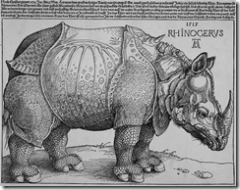Source Code: AtlasDragNDrop.zip (467.5 KB)
Preface
I’m not sure if this explanation belongs in the preface or in the introduction, or what the exact difference is between the two. In any case, this purpose of this preface is to explain why this tutorial is here. I wrote it originally for a different site, codeproject.com, to which I have since lost my password. At the same time, the underlying Atlas framework, upon which this tutorial is based and for which it is written, has gone through several iterations, thus obligating me to update this tutorial to make sure it is still valid. So I’ve placed it here, in an easily accessible location, where I can quickly edit the text of this tutorial for as long as I can remember the password. Who knows, should I find myself short of material again, I may start posting my journal article on Vico, grad school essays, and so on…
Introduction
This tutorial is intended to help readers understand how certain aspects of Microsoft’s new Atlas technology works. Atlas is intended to simplify the development of AJAX-style functionality. As with all technologies, however, to use a tool well, it is important to understand the underlying technology that Atlas abstracts. One of the key Atlas abstractions is the new XML markup syntax developed to make coding with Atlas easier. With XML markup, developers can modify their code declaratively. However, there are times when a developer may want to be able to change her code programmatically, and in order to accomplish this, she will need to understand that underneath the markup abstraction, she is actually dealing with good ‘ol JavaScript and some custom JavaScript libraries developed by Microsoft. In order to demonstrate the relationship between the Atlas declarative model and the programmatic model, I will go through a series of examples in which the same task will be accomplished both declaratively and programmatically. I will be demonstrating how to use the AtlasUIDragDrop library file to perform basic drag-drop operations as well as set up drop zones.
Background
As I write this, Atlas is still in beta, and continues to change. These examples apply to the April CTP of Atlas. Newer releases of Atlas may affect the accuracy of this tutorial. I will attempt to update the code as new versions of Atlas become available. Atlas only works with .NET 2.0.